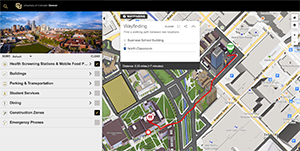Student Success Resources
The School of Public Affairs offers personalized support to students and works in partnership with various CU Denver offices to ensure that our students have the support they need to succeed in our programs, to graduate, and to find or advance in fulfilling careers.
Student Resources Course in Canvas
The School of Public Affairs Student Resources “course” in Canvas is a collection of important information, guides, and examples to help students through their academic journey. Students currently enrolled in courses at the School of Public Affairs should automatically have access to this resource when logging in to Canvas. Any students who do not see this “course” listed in their Canvas account can request access to the School of Public Affairs Student Resources course.
IT Resources & Support
Student Computer Lab & Software: The School of Public Affairs Student Computer Lab is located on the fifth floor of Lawrence Street Center, in Suite 500. The lab is equipped with 16 PC workstations, one instructing station, one scanner, and two black and white printers that can print double-sided documents. To log onto a lab computer, use your CU Denver login credentials.
In-Person Lab Access: The lab is available 24 hours a day, seven days a week, on a first-come, first-served basis. A Student IT worker is onsite from 9 a.m. to 4 p.m. on weekdays to support students needing assistance. Badge access is required to use the lab outside of normal business hours. To request for computer lab access to be added to your student ID card, please complete the SPA WorkOrder Form, selecting “Building Access” as your type of request. Please note that the lab is occasionally reserved by faculty for class meetings.
Remote Lab Access: Students may connect remotely to computers in the computer lab to use various software applications, like SPSS and STATA. Please follow these instructions. Students are encouraged to save your work to OneDrive. Do not save your work locally (desktop/C: drive) or you will lose your work.
Software Access: The following software applications are pre-loaded onto computers in the computer lab.
- Adobe Acrobat Pro: for reading, creating and merging PDFs.
- Adobe Acrobat Reader: for reading PDFs.
- ArcGIS: for data analysis using spatial/geographic data.
- Microsoft Office: a suite of publications for word processing, taking notes, managing personal information, and creating spreadsheets, databases, forms, presentations and publications.
- Microsoft SharePoint Workspace: for web content management.
- NVIVO: for qualitative data analysis (e.g., analyzing interviews, multimedia and text/audio-based data.
- R: advanced software programming language for data analysis.
- R Studio: an integrated development environment (IDE) for R. IDE is a GUI, where users can write quotes, see the results and also see the variables that are generated during the course of programming.
- SPSS: for basic to intermediate data analysis.
- STATA: for advanced statistical analysis.
Wireless Network, Virtual Private Network & Remote Access: For information on accessing the CU Denver wireless network while on campus, and accessing the virtual private network and your remote desktop while off campus, visit the Office of Information Technology’s website.
Support for Online Courses: Online courses are managed through Canvas, an online learning platform. CU Online provides 24-hour support. Request support at 303-315-3700 or [email protected].
Academic & Other Support
Help With Statistics, Economics & Budgeting: The university's Learning Resources Center offers several options for tutoring, skills workshops, individual coaching, and supplemental and async learning.
Help With Writing: The university’s Writing Center is a great resource for all students, offering online resources, feedback on drafts, and workshops on common writing issues. Students interested in submitting written assignments to receive feedback or making appointments should set up an account with the Writing Center. Please anticipate a minimum turnaround time of two business days for review of writing assignments that you submit. If you have any questions or issues utilizing this service, please contact [email protected].